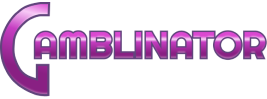Manual for installing launcher
On Android - 2Winpower
To launch games on your mobile device (mobile phone, tablet) it is necessary to install additional components:
- - Adobe AIR
- - Launcher
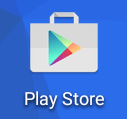
1. Adobe AIR installation
By clicking on this link you can download Adobe AIR.
2. Launcher installation
By clicking on this link you can find the launcher.
In the opened window choose Play Store.
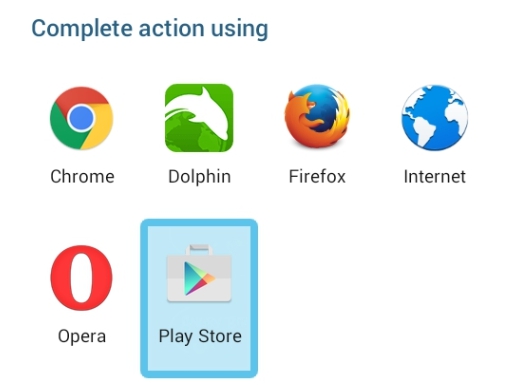
In Play Store application write “2winpower slots”(1) in Search box and click on Search button on clipboard (2).
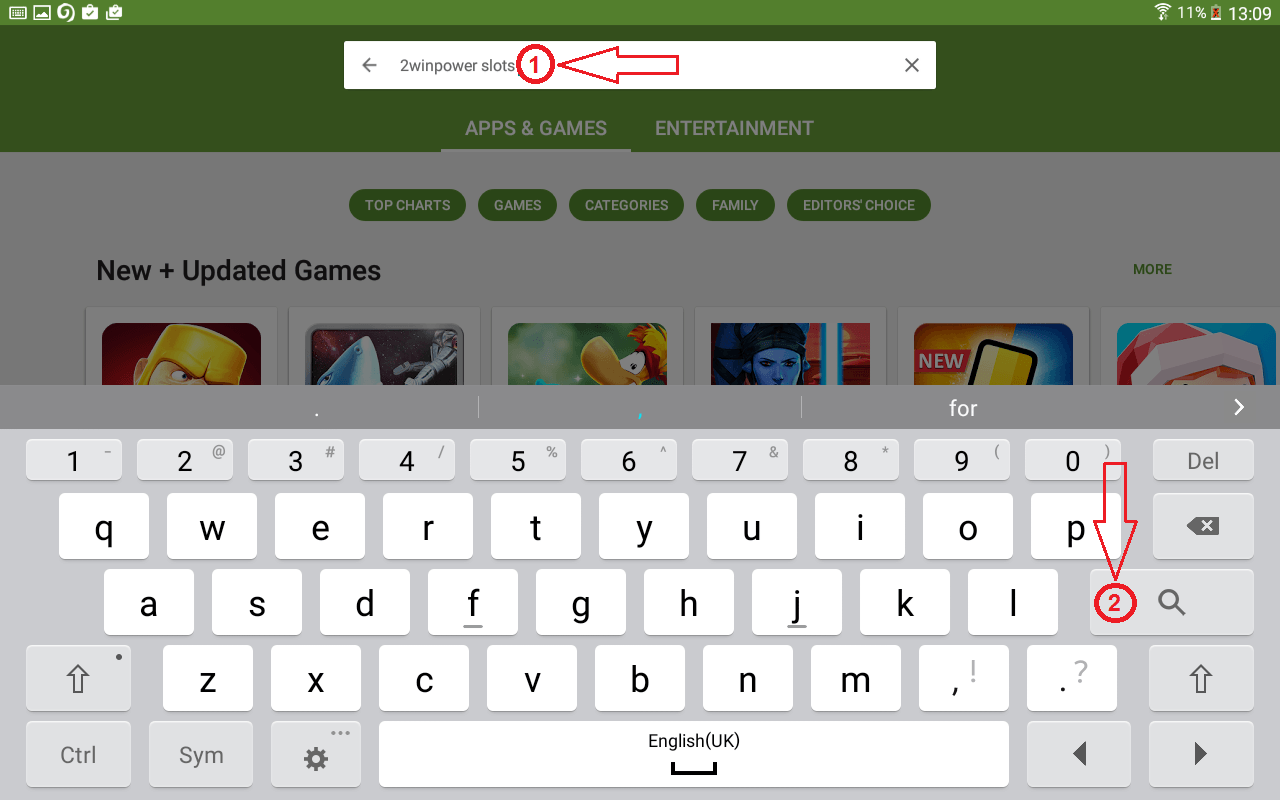
In search result click on the icon of “2winpower slots” application.
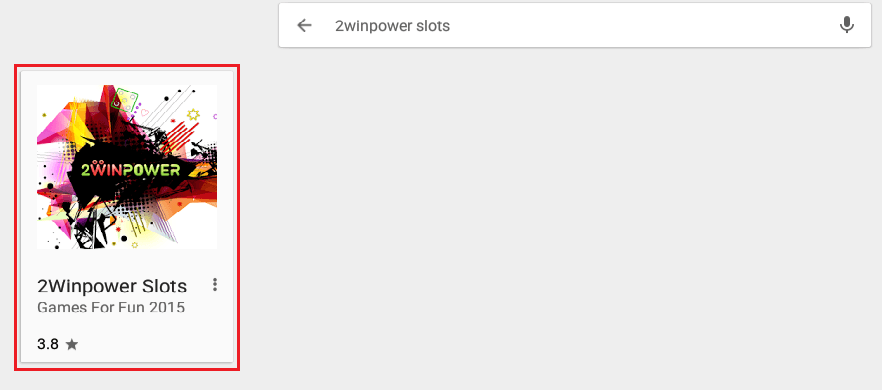
Then press Install button.
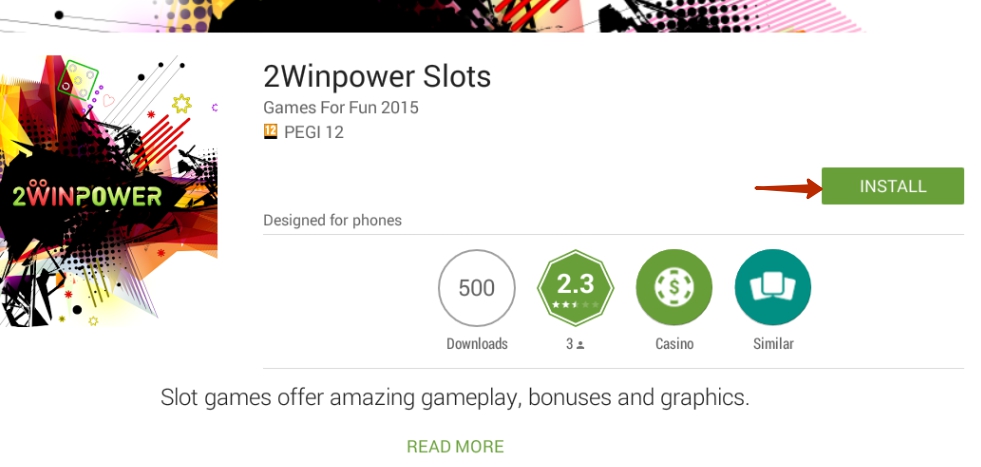
In pop-up window confirm installation by pressing Accept button.
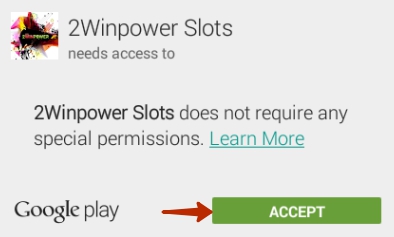
The application is installed now. Now you can go to casino website and launch games.
3. Solving problems
If have problems with games running, try options described below.
3.1 Restart your mobile device
Try to restart your mobile device or turn it off and then turn it on. Then try to run games again.
3.2 Clear data and cache
To clear data and cache click on buttons Clear data and Clear cache in Application manager.
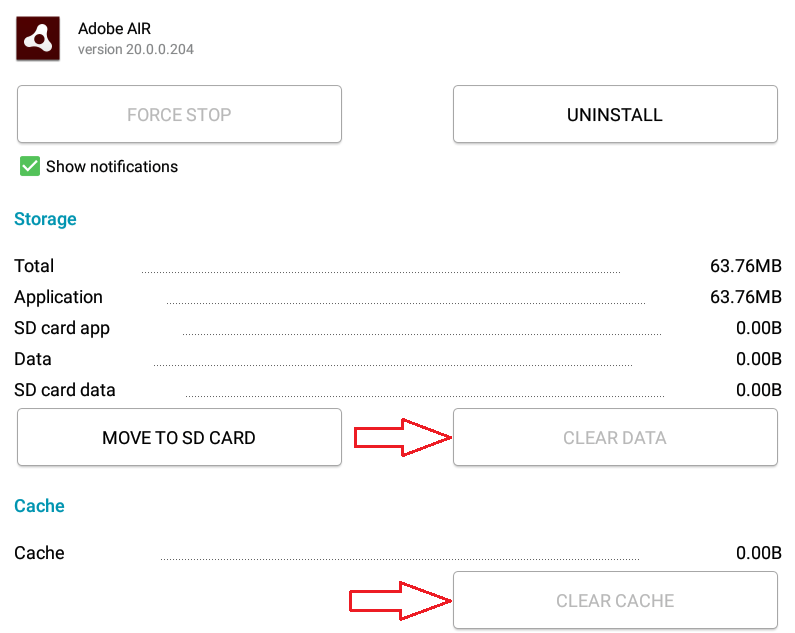
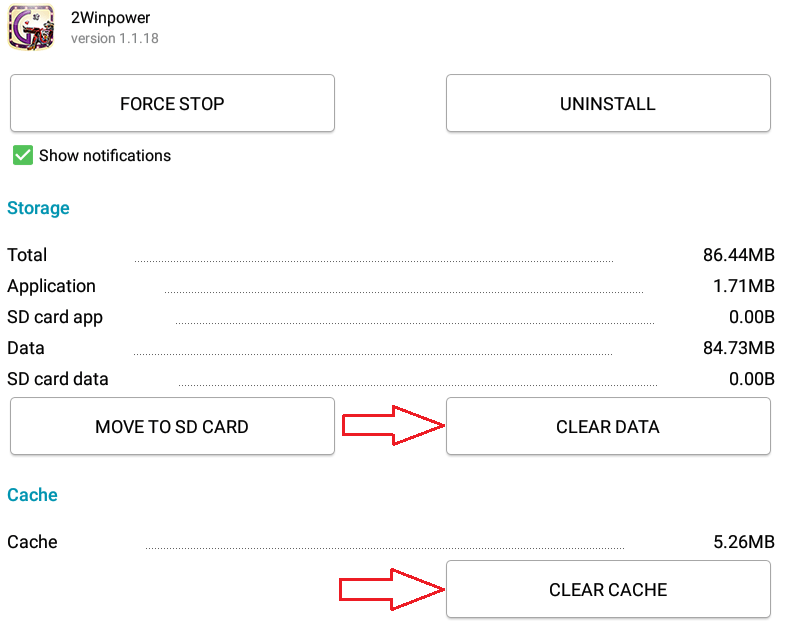
Then try to launch games again.
3.3. Reinstall Adobe AIR and launcher
To reinstall Adobe AIR and launcher on your mobile device you need to uninstall them and install again.
To delete Adobe AIR and launcher press Uninstall button in Application manager.
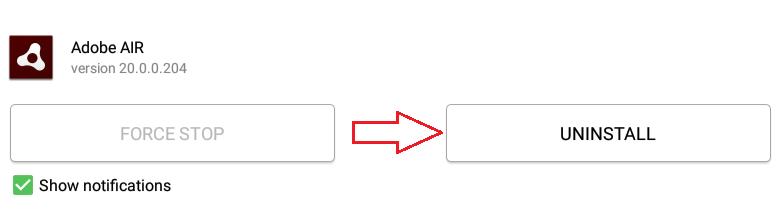
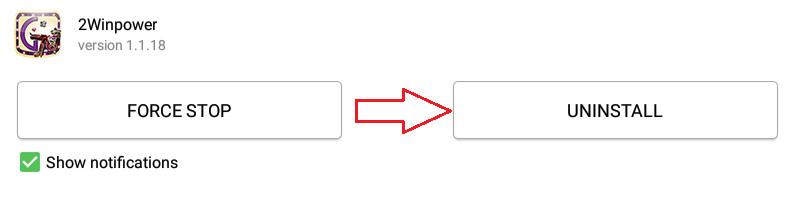
Process of installation is described above. After reinstallation try to launch games again.
3.4. Contact casino’s Technical Support
If you’ve tried all the options and it didn’t help you, then contact us.